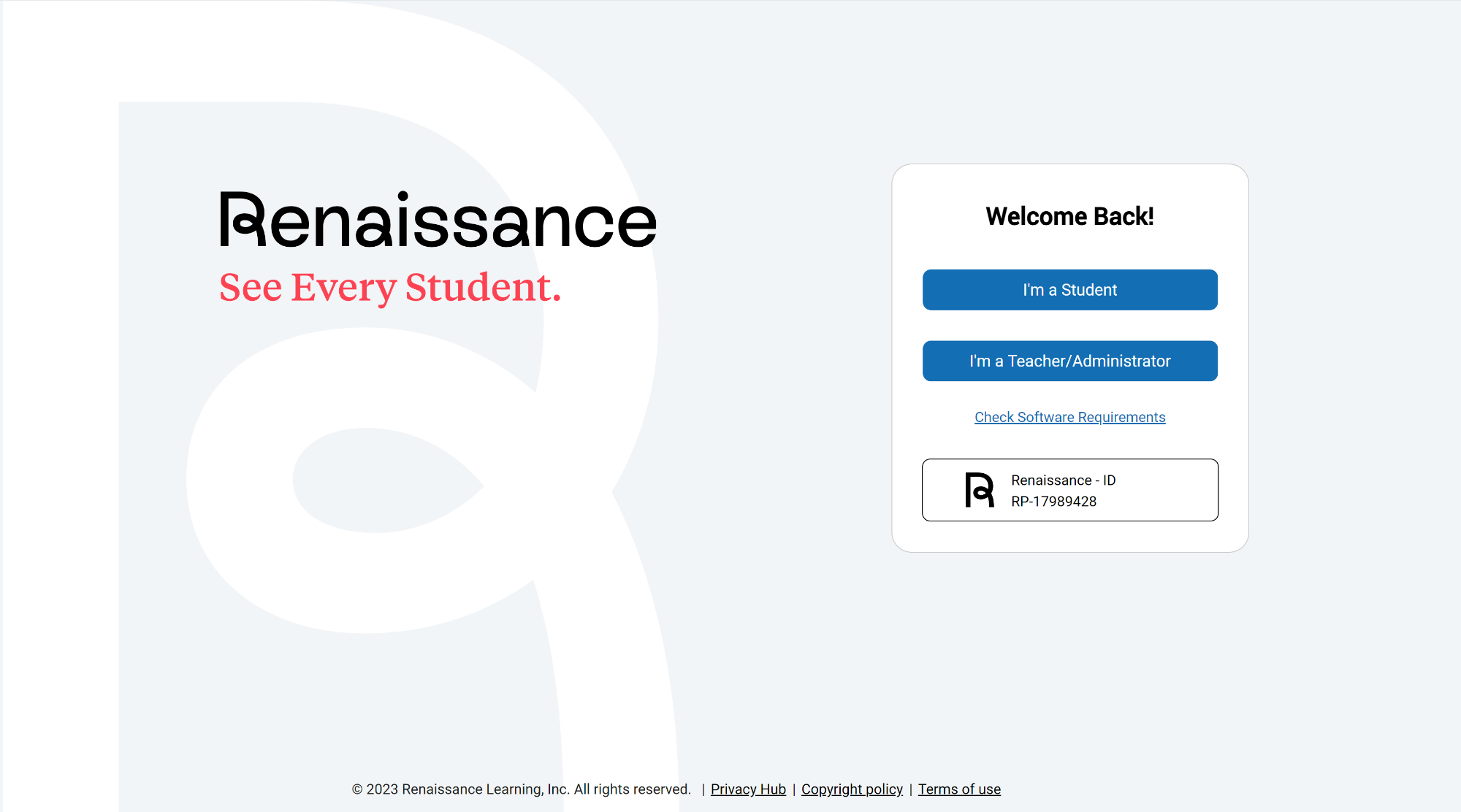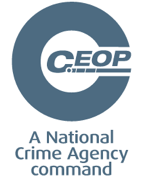Accelerated Reader
When logging into Accelerated Reader you will need to access it by using that link below:
https://global-zone61.renaissance-go.com/welcomeportal/1892319
To login, you will need to select the student option and use the login information provided. The login is your child's first three letters of their name followed by their surname. The Password is chilton. Once you are logged in you will have access to the Accelerated Reader website. Please see below for attachment of a detailed guide.